Hi there,
Can you tell me if I am doing something wrong.
I have tried to upload some images as per the how to guide (thank you Barry), however in My Profile - Media: I have nothing showing and if I click on : Click here to browse all media uploaded by Carlby, it shows loads of files/ folders but not my folders or pictures ??
Also, for the Garage I can not find UserCP either in My Profile - Garage or in Club VR4 Garage ?
Have these how to pages been updated after the site upgrade?
OR
Am I doing something wrong ?
Looking forward to your advice so I can finnaly add some pics
Carl
- REGISTER
- LOG IN
- Forum
- Club VR-4 Links
CLUB VR-4 LINKS
Join Club VR-4
CVR4 Garage
Club VR-4
Become A Club VR-4 Member
Help Support Club VR-4 and become a member! - You will receive access to the members only area, including resource library and article Library - For more info please see here
- SPONSORS
- SHOP
- FORUM
- HOME
|
|





 Reply With Quote
Reply With Quote

 can you make sure that you are using the correct version of the members bar? - it should be set to FULL, HOW TO Guide
can you make sure that you are using the correct version of the members bar? - it should be set to FULL, HOW TO Guide  UserCP = User Control Panel, clicking either "edit profile" or "edit settings" will see you arrive at your user control panel - i'll update the thread now to make it clearer.
UserCP = User Control Panel, clicking either "edit profile" or "edit settings" will see you arrive at your user control panel - i'll update the thread now to make it clearer.
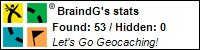

 )
)
 ?
? 


 )
)


 UK Chat
UK Chat
