It was because not all of the devices had installed. The openport cable itself had but when I went into Device manager and there was a listing for "usb <> Serial" with an exclamation mark on it. clicked to update driver and then selected to search the web. The system found and updated these and we were then able to get a connection.
This was on a windows 7 laptop btw. The cable drivers were different to the ones supplies with evoscan and John didn't have any media but thankfully windows was able to find it automatically.
Stuart
- REGISTER
- LOG IN
- Forum
- Club VR-4 Links
CLUB VR-4 LINKS
Join Club VR-4
CVR4 Garage
Club VR-4
Become A Club VR-4 Member
Help Support Club VR-4 and become a member! - You will receive access to the members only area, including resource library and article Library - For more info please see here
- SPONSORS
- SHOP
- FORUM
- HOME
|
|




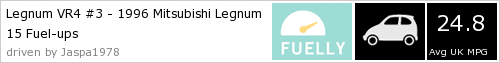

 Reply With Quote
Reply With Quote















